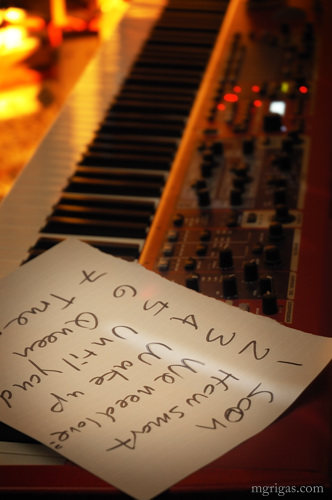Happy holidays!
This year was 3 times more productive than the previous ones (hooray for statistics, sounds cool but this is post number 30 this year:) ). That is if we measure by amount of posts I have written (the only directly measurable thing, I guess :) ). As for myself - it has been the most educational year EVER in all available senses.
Looking forward to next year and hoping to have more time for sharing what I've learned with you all!
Thanks for sticking around another year! Hope you have a ton of fun and great pictures and a very educational 2011 ;)
Cheers!
//M.
P.S. just to stick to it- one 60x60 softbox (from Elinchrom BX 500 Ri kit) straight in front of the teddies. 4 sec exposure to catch the candle light. Complete darkness besides that.
Now it is time for xmas :)
Acid morning rising over Göteborg (or my batch output settings for Bibble 5)
Some shots from an early freezing morning walk. These were actually aimed to the west- the sun was rising behind my back. It was amazing to watch the purple glowing haze come down all over the city and then just disappear over the horizon... Not always the best action is with the sun :)
Jump into full post if you care about batch processing settings I have for Bibble 5. Some thoughts about Bibbles sharpening in there too. Otherwise, enjoy the view. I had great two hours on that hill with -10° C and Terra to keep me company (some running around with a dog is a good way to warm up :)).
Jump into full post if you care about batch processing settings I have for Bibble 5. Some thoughts about Bibbles sharpening in there too. Otherwise, enjoy the view. I had great two hours on that hill with -10° C and Terra to keep me company (some running around with a dog is a good way to warm up :)).
Labels:
Bibble,
Light,
Post Processing
New Bibble 5.2 released just now!
Great news today- Bibble labs have just released a '5.2 Release Candidate' version of their RAW photo editor. It is not the final version (not gone through full testing procedure as I understand), but I am already downloading it for a test ride on my laptop (paranoid to touch my workhorse PC just yet :) )!
A whole bunch of new features added. I have a hunch that I will especially enjoy enhanced selective editing - layer opacity and ability to copy/paste layers - to name a few. Read full details about this release on bibblelabs forum here or just download Bibble 5.2 from here.
Updates and more hands on comments inside the post!
A whole bunch of new features added. I have a hunch that I will especially enjoy enhanced selective editing - layer opacity and ability to copy/paste layers - to name a few. Read full details about this release on bibblelabs forum here or just download Bibble 5.2 from here.
Updates and more hands on comments inside the post!
Before and after of the Swamp Raider picture
Thought I would outline the workflow of post processing the photo of my dog Terra, the one from the swamp weekend. Here are the four steps that I took to get to the final image starting with original file with only my default RAW settings applied:
Jump inside for details!
Jump inside for details!
Labels:
Bibble,
Post Processing
On-Line photo printing in Sweden
Note: this one mostly applies to Sweden-based photographers... And is a nice find for myself.
A few days ago Frida and Pikki (I photographed them this summer) came over to order their wedding prints. And this really embarrasing thing happened- I could not upload the pictures to the printing companies web page... Then the lightning struck me- I have never done this since moving to Linux!
Some kind of Java plugin error... IcedTea it's called... This was all I was getting in my Chrome window...
Darned, the whole situation was just so ugly... I tried some other photo printing companies. Seemed like everyone was using Java for the photo upload interface...
Blah. After F&P left, I dived into the web for more detailed research. Came across Crimson lab in Stockholm. And what a lovely find that was!
More details inside the post.
A few days ago Frida and Pikki (I photographed them this summer) came over to order their wedding prints. And this really embarrasing thing happened- I could not upload the pictures to the printing companies web page... Then the lightning struck me- I have never done this since moving to Linux!
Some kind of Java plugin error... IcedTea it's called... This was all I was getting in my Chrome window...
Darned, the whole situation was just so ugly... I tried some other photo printing companies. Seemed like everyone was using Java for the photo upload interface...
Blah. After F&P left, I dived into the web for more detailed research. Came across Crimson lab in Stockholm. And what a lovely find that was!
More details inside the post.
Labels:
Others...,
Post Processing
Maternity shoot
A bit different maternity photo session - for the first time it is of my girlfriend Dalia! We are expecting a very unusual Christmas present this year!
After all the talks about photography at home (nagging out new gear) I could not afford not taking pictures of her, so here are some shots from the latest session we had.
The idea was to have 'white and light' maternity pictures and I think it worked out pretty well!
If you are interested in details on lighting setup and diagram, click the Read More link.
After all the talks about photography at home (nagging out new gear) I could not afford not taking pictures of her, so here are some shots from the latest session we had.
The idea was to have 'white and light' maternity pictures and I think it worked out pretty well!
We could not miss the 'belly holding' shot too, with yours trully in there as well :)
Realy excited about our first addition to the family! I don't think I fully understand what's coming my way, but I am definitely getting a lot of practice with baby photography quite soon!
If you are interested in details on lighting setup and diagram, click the Read More link.
How to crop in Bibble?
It might sound like a funny question, but in all brutal honesty- it took a while to figure out the trick behind crop tool in Bibble 5. And so how do you crop in Bibble?
All you need to do is just press 'c' (or click the crop button ), select the area you want to keep in the photo and ... that's it. I had to take a break and come back to the crop issue before it struck me that there is no need to double-click or 'apply' or 'ok' my crop. The cropping was finalized right after the selection... And as soon as you switch to another tool (i.e. click the 'Pan & Zoom' button), Bibble will display the properly coropped photo. And even if you don't switch, your crop settings are already saved and active.
Today I've been working with Bibble for 4 months or so now and sometimes I still catch myself double-clicking in the crop area to apply my settings... Bibblelabs have surely eliminated a completely needless step, but it seems to be stuck in my head for good :D
All you need to do is just press 'c' (or click the crop button ), select the area you want to keep in the photo and ... that's it. I had to take a break and come back to the crop issue before it struck me that there is no need to double-click or 'apply' or 'ok' my crop. The cropping was finalized right after the selection... And as soon as you switch to another tool (i.e. click the 'Pan & Zoom' button), Bibble will display the properly coropped photo. And even if you don't switch, your crop settings are already saved and active.
Today I've been working with Bibble for 4 months or so now and sometimes I still catch myself double-clicking in the crop area to apply my settings... Bibblelabs have surely eliminated a completely needless step, but it seems to be stuck in my head for good :D
Labels:
Bibble
Simple lighting setup with Elinchrom Bx 500 Ri
Some weeks ago a good friend came visiting and one of the evenings we spent making a couple of portraits of her. She is a happy camper as you might notice :)
Half way into the photo session Terra felt she needed to investigate things
Terra is one curious dog. Nothing goes unnoticed at home...
For those curious how the pictures were taken- a chart of lighting setup and some more details on how the pictures happened inside the post.
Half way into the photo session Terra felt she needed to investigate things
Terra is one curious dog. Nothing goes unnoticed at home...
For those curious how the pictures were taken- a chart of lighting setup and some more details on how the pictures happened inside the post.
My default RAW settings for Bibble 5
You can create a custom defined set of 'Default RAW settings' in Bibble 5. These default RAW settings are the ones that are automatically applied to every RAW file you open in Bibble for the first time.
If you are using Nikons software (similar goes for Canons, I guess...), your in-camera settings for sharpening, color saturation and the like will be reflected on screen immediately. Now what Bibble does is completely different. Seems that all you get from camera by default here is the pixel values and white balance, which in many cases looks nothing like the picture on your cameras LCD. It just turns out quite dull and boring actually.
The good thing is that a much better looking photo is just around the corner! Two things that I have been doing 99% of times after opening a new picture for editing was to first adjust curves to a slight 'S' and then increase saturation. So both of these adjustments were added to the Default RAW settings. The S curve as you see it down in the screenshot below, and saturation set to 15. When you adjust these settings, right-click on the picture thumbnail, choose Settings and then 'Save as RAW Default Settings...'.
Here are two versions of a photo of crayfish - original straight out of camera and after applying my default settings:
Obviously the exact settings need to be custom tailored for every photo. Usually saturation value goes down to 10 if it is a portrait I am working on or it could go up to 20 if it is a nature shot of some kind.
You might have noticed that in the above screenshot the Working Space is set to Adobe RGB. That is also included in my default kit, but this one is up for everyones own taste... Just like any other setting too. If you are doing any other adjustment to almost all of your pictures, might as well save it into your own defaults.
So once you are done with this, every picture you open up with Bibble will have the S curve and saturation applied. You can also revert to your defaults at any point by pressing Ctrl+R, in case you get carried away postprocessing and need to go back to square one :)
//M.
If you are using Nikons software (similar goes for Canons, I guess...), your in-camera settings for sharpening, color saturation and the like will be reflected on screen immediately. Now what Bibble does is completely different. Seems that all you get from camera by default here is the pixel values and white balance, which in many cases looks nothing like the picture on your cameras LCD. It just turns out quite dull and boring actually.
The good thing is that a much better looking photo is just around the corner! Two things that I have been doing 99% of times after opening a new picture for editing was to first adjust curves to a slight 'S' and then increase saturation. So both of these adjustments were added to the Default RAW settings. The S curve as you see it down in the screenshot below, and saturation set to 15. When you adjust these settings, right-click on the picture thumbnail, choose Settings and then 'Save as RAW Default Settings...'.
Here are two versions of a photo of crayfish - original straight out of camera and after applying my default settings:
Obviously the exact settings need to be custom tailored for every photo. Usually saturation value goes down to 10 if it is a portrait I am working on or it could go up to 20 if it is a nature shot of some kind.
You might have noticed that in the above screenshot the Working Space is set to Adobe RGB. That is also included in my default kit, but this one is up for everyones own taste... Just like any other setting too. If you are doing any other adjustment to almost all of your pictures, might as well save it into your own defaults.
So once you are done with this, every picture you open up with Bibble will have the S curve and saturation applied. You can also revert to your defaults at any point by pressing Ctrl+R, in case you get carried away postprocessing and need to go back to square one :)
//M.
Labels:
Bibble,
Post Processing
Swamp-raiding weekend
Went for a doggy walk in the woods this weekend with hopes to take some autumn nature pictures at the same time too. Ended up in a small swamp crouching over an old rotten birch tree, trying to make a photo out of it. So I finally got to this:
Turned around and there was Terra, my swamp raider, staring and wondering what on earth I am up to for so long...
She ended up posing for the best picture of the day :)
On the way home found a tree that actually still had leaves on! A photo of some nice yellow blur came from that
I don't normally post-process my pictures so much, but the first two above got a bit abused with a couple of new plugins for Bibble I had installed recently. Various layer blending modes, different opacity settings, extra blur and even my website address added on to the photo directly in Bibble.
There is a whole community building plugins for Bibble 5, but it is quite scattered and unorganized... Already started writing about the plugins I use, so a separate article is coming soon as one of the Friday posts about photographers life with Linux.
By the way, the good old Nikon D70s is starting to fool around :( The DOF preview button closes the mirror, no matter what f number is set. Viewfinder goes pitch black as of today... And the auto focus misses sometimes completely in some weird manner... It's been almost 5 years now... Hope the new camera will be at least as good!
Weekend over. Back to life...
Cheers
//M.
Turned around and there was Terra, my swamp raider, staring and wondering what on earth I am up to for so long...
She ended up posing for the best picture of the day :)
On the way home found a tree that actually still had leaves on! A photo of some nice yellow blur came from that
I don't normally post-process my pictures so much, but the first two above got a bit abused with a couple of new plugins for Bibble I had installed recently. Various layer blending modes, different opacity settings, extra blur and even my website address added on to the photo directly in Bibble.
There is a whole community building plugins for Bibble 5, but it is quite scattered and unorganized... Already started writing about the plugins I use, so a separate article is coming soon as one of the Friday posts about photographers life with Linux.
By the way, the good old Nikon D70s is starting to fool around :( The DOF preview button closes the mirror, no matter what f number is set. Viewfinder goes pitch black as of today... And the auto focus misses sometimes completely in some weird manner... It's been almost 5 years now... Hope the new camera will be at least as good!
Weekend over. Back to life...
Cheers
//M.
Labels:
Bibble,
Linux,
Nature,
Post Processing
Beefing up the hardware
Last Friday I mentioned that I upgraded the hardware of my photo PC a bit. And it feels like such a good bit!
First it's the processing speed. Surely the 4 new cores feel like lightning compared to the old Intel Celeron driven laptop. Especially when using Bibble 5 as it can utilize all 4 of the cores, which means it is 4 times faster already. Batch processing will never be the same again :) Add 4GB of memory to that computing power and my relatively small NEFs from D70s are digested in under a second each (yes yes, depending on how heavy the post-work is)! That is 0.8s now compared to around 8s before! Obviously the new CPU helps reduce photo editing time as well because any change that I make to a picture in Bibble is instantly reflected on screen without no delay what so ever. Even layer masking (not one of Bibbles strongest points, imho) is much easier and workable now. That is a sweet deal right there.
In addition to the CPU power I got better storage. Now the PC is running on two mirrored hard drives which means that both are identical copies of each other, they hold exactly same information and if one HDD breaks down physically there is still the other one to work with. This mirroring into two hard drives is called RAID 1.
To solve potential software-failure-related data loss I do manual backups to an external USB HDD. I never bothered to find any software to do backups for me... Maybe I should. Will update if I ever get around to it. For now I just try to keep a clean and easy to maintain folder structure.
It did not work out to install the PC from the same USB memory stick as I used to install Fedora 13 on my laptop. This is more related to funky (incompetent) hardware (or me not knowing what I'm doing...). Maybe with time computers will get better in recognizing the USB drives at boot time. For now we deal with what we have and just burn ourselves a good old CD.
This was the second computer I installed Fedora 13 on. Again- no problems. As mentioned last week, there was an additional challenge to get the NVidia graphics adapter working 100% correctly, but just something I've never done before, not a bug or problem.
Now I feel comfortable enough to say- get your latest version of Fedora from here:
I can not realy put my finger on it, but it somehow feels good, this whole thing with moving away from Windows to open source. It will probably sound way too geeky, but I feel like home when I sit infront of my PC now :)
Cheers!
//M.
First it's the processing speed. Surely the 4 new cores feel like lightning compared to the old Intel Celeron driven laptop. Especially when using Bibble 5 as it can utilize all 4 of the cores, which means it is 4 times faster already. Batch processing will never be the same again :) Add 4GB of memory to that computing power and my relatively small NEFs from D70s are digested in under a second each (yes yes, depending on how heavy the post-work is)! That is 0.8s now compared to around 8s before! Obviously the new CPU helps reduce photo editing time as well because any change that I make to a picture in Bibble is instantly reflected on screen without no delay what so ever. Even layer masking (not one of Bibbles strongest points, imho) is much easier and workable now. That is a sweet deal right there.
In addition to the CPU power I got better storage. Now the PC is running on two mirrored hard drives which means that both are identical copies of each other, they hold exactly same information and if one HDD breaks down physically there is still the other one to work with. This mirroring into two hard drives is called RAID 1.
To solve potential software-failure-related data loss I do manual backups to an external USB HDD. I never bothered to find any software to do backups for me... Maybe I should. Will update if I ever get around to it. For now I just try to keep a clean and easy to maintain folder structure.
It did not work out to install the PC from the same USB memory stick as I used to install Fedora 13 on my laptop. This is more related to funky (incompetent) hardware (or me not knowing what I'm doing...). Maybe with time computers will get better in recognizing the USB drives at boot time. For now we deal with what we have and just burn ourselves a good old CD.
This was the second computer I installed Fedora 13 on. Again- no problems. As mentioned last week, there was an additional challenge to get the NVidia graphics adapter working 100% correctly, but just something I've never done before, not a bug or problem.
Now I feel comfortable enough to say- get your latest version of Fedora from here:
I can not realy put my finger on it, but it somehow feels good, this whole thing with moving away from Windows to open source. It will probably sound way too geeky, but I feel like home when I sit infront of my PC now :)
Cheers!
//M.
Labels:
Gear,
Linux,
Post Processing
Slow crop in Bibble 5
A couple of posts ago I mentioned that Bibble 5 interface was a bit slow and jerky when using the crop tool under Linux (Fedora 13 in my case). A bit more digging arround pointed to a newer version of Bibble that has this issue solved, so for those of you trying out RAW photo editing on Linux today, just be sure to install the latest version, get it directly from BibbleLabs download page and you should be fine.
Yes, I said 'should' once again. Because it did not help me whole 100%. I have learned that built-in graphics drivers for Linux are not that great (still better than the default delivered by M$! :p ) and that I need to install proper driver for the GeForce 8800 GTX (jep, I did upgrade my hardware a bit, so no more slow laptop! But that's a post for another Friday ;) ). The newer graphics cards from NVidia have good support for Linux. Just check out their homepage for details. Fedora users are able to install the drivers via Add/Remove Programs; Just search for NVidia.
After installing the latest version of NVidia drivers s**t realy hit the fan. Now all of the XWindows got hanging when I was using Bibble... Or even try to open a youtube page in the browser... Did not find anything specific for my graphics card, but gave a shot adding a parameter to the kernel settings:
pcie_aspm=0
Add the above to your kernel configuration in /boot/grub/grub.conf file.
No idea what this thingie does as I just found it on some forum as a suggestion to solve simmilar interminent crashes for a different NVidia card, but it surely worked for me! No more crashing no matter how hard I abuse the GeForce!
So Linux does have some buggers hanging loose still... I did need to poke around to get things smooth. In any case, I am happy all of that is over now and I can live happily ever after. Or wait... I can't print on-line any more like I used to...Nothing major, but some strange Java plugin failing... More on this next time.
Need some color in this gray n dull post... A shot of a lovely sunset this autumn:
Surely the photo was processed under Linux with Bibble 5 B-D Except for the watermark that was added with the GIMP... can't get the Bibble watermark plugin to work :(
Have fun ;)
//M.
Yes, I said 'should' once again. Because it did not help me whole 100%. I have learned that built-in graphics drivers for Linux are not that great (still better than the default delivered by M$! :p ) and that I need to install proper driver for the GeForce 8800 GTX (jep, I did upgrade my hardware a bit, so no more slow laptop! But that's a post for another Friday ;) ). The newer graphics cards from NVidia have good support for Linux. Just check out their homepage for details. Fedora users are able to install the drivers via Add/Remove Programs; Just search for NVidia.
After installing the latest version of NVidia drivers s**t realy hit the fan. Now all of the XWindows got hanging when I was using Bibble... Or even try to open a youtube page in the browser... Did not find anything specific for my graphics card, but gave a shot adding a parameter to the kernel settings:
pcie_aspm=0
Add the above to your kernel configuration in /boot/grub/grub.conf file.
No idea what this thingie does as I just found it on some forum as a suggestion to solve simmilar interminent crashes for a different NVidia card, but it surely worked for me! No more crashing no matter how hard I abuse the GeForce!
So Linux does have some buggers hanging loose still... I did need to poke around to get things smooth. In any case, I am happy all of that is over now and I can live happily ever after. Or wait... I can't print on-line any more like I used to...Nothing major, but some strange Java plugin failing... More on this next time.
Need some color in this gray n dull post... A shot of a lovely sunset this autumn:
Surely the photo was processed under Linux with Bibble 5 B-D Except for the watermark that was added with the GIMP... can't get the Bibble watermark plugin to work :(
Have fun ;)
//M.
Labels:
Bibble,
Linux,
Post Processing
When you screw that pooch...
Dorit Chrysler was not the only concert I visited last week. Youngfuck and Leidi Misterie had a performance at Cafe Berlin on Thursday. The day I have learned that NOT always can you pull it off with just a kit lens and ambient light.
There were just a couple of small bulbs and a visual installation through out that dark cellar... So I ended up with some seriously "artistic" (read that how you wish...) pictures.
Youngfuck- shot over 40 frames from the same position before someone stepped in front of me:
And then my blurrastrophy with Leidi Misterie:
You know that feeling when you look at the pictures on a big monitor for the first time and start feeling your guts turn inside-out? That was exactly this time. Well, the bad result was visible even on the small LCD really, but I had to make sure...
Anyhow- lesson learned:
1. No more 'traveling light' to new places. Carry the flashes, be there early to have setup time;
2. Every f stop counts. The f3.5 to f4.5 of my kit lens is just not going to work (some times), no matter how many frames I shoot... Even setting sensitivity to ISO 1600 on a D70s (jep, I humiliated myself that much) will not save my ar**. Maybe a Nikkor 50mm f1.4? Or maybe I'm old enough for a D700 with 24-70 f2.8 on it?..
A talk related to messy pics is going on Zack Arias blog. Check out the comments of Blowing it on purpose post :) I do find it strange that he used those pics made by Paolo Roversi to ilustrate 'technically imperfect'... I guess there is some hard to explain fine line between a really cool and failed... I do think that some of my shots like the trumpet player from Bobastian or bass player from Kapten hurricane are artsy fartsy and not perfect in a perfect way :)
I don't get the same feel from the pics from this session at Cafe Berlin though...
Well, already had a better event with Leidi Misterie this Monday at Oceanen. Now just need to catch Youngfuck playing somewhere (where there is light maybe:) ).
Cheers,
//M.
There were just a couple of small bulbs and a visual installation through out that dark cellar... So I ended up with some seriously "artistic" (read that how you wish...) pictures.
Youngfuck- shot over 40 frames from the same position before someone stepped in front of me:
And then my blurrastrophy with Leidi Misterie:
You know that feeling when you look at the pictures on a big monitor for the first time and start feeling your guts turn inside-out? That was exactly this time. Well, the bad result was visible even on the small LCD really, but I had to make sure...
Anyhow- lesson learned:
1. No more 'traveling light' to new places. Carry the flashes, be there early to have setup time;
2. Every f stop counts. The f3.5 to f4.5 of my kit lens is just not going to work (some times), no matter how many frames I shoot... Even setting sensitivity to ISO 1600 on a D70s (jep, I humiliated myself that much) will not save my ar**. Maybe a Nikkor 50mm f1.4? Or maybe I'm old enough for a D700 with 24-70 f2.8 on it?..
A talk related to messy pics is going on Zack Arias blog. Check out the comments of Blowing it on purpose post :) I do find it strange that he used those pics made by Paolo Roversi to ilustrate 'technically imperfect'... I guess there is some hard to explain fine line between a really cool and failed... I do think that some of my shots like the trumpet player from Bobastian or bass player from Kapten hurricane are artsy fartsy and not perfect in a perfect way :)
I don't get the same feel from the pics from this session at Cafe Berlin though...
Well, already had a better event with Leidi Misterie this Monday at Oceanen. Now just need to catch Youngfuck playing somewhere (where there is light maybe:) ).
Cheers,
//M.
ÄNTLIGEN MÅNDAG at Oceanen with Leidi Misterie and Goodland Trio
Finished working on pics from yesterdays concert at Oceanen, Göteborg, where Leidi Misterie and Goodland Trio played some nice music.
Click here for remaining pictures from the evening on my homepage.
Phew, this time there was enough light! One huge stage light. And it was sort of neutral-yellowish color too. Much easier to work with, I must say.
Night ya all ;)
//M.
Click here for remaining pictures from the evening on my homepage.
Phew, this time there was enough light! One huge stage light. And it was sort of neutral-yellowish color too. Much easier to work with, I must say.
Night ya all ;)
//M.
Dorit Chrysler in Göteborg
Last friday Dorit Chrysler visited Göteborg. Folks got warmed up with some beer
and music by Johanna Nordström
Then with Dorit Chrysler on stage I got to see how a theremin works in real life. Now that is one funky contraption! And a funky and visual performance too! A couple of hundred years ago you could get burned for such moves ;-)
Another good night out!
As for the picture taking bit, this place was one of the more challenging... Two harsh beams of light- one blue the other red... Camera meter gone wild... At least the light was stable and was there. Pulled it off with the usual 18-70mm and D70s kit...
Cheers,
//M.
and music by Johanna Nordström
Then with Dorit Chrysler on stage I got to see how a theremin works in real life. Now that is one funky contraption! And a funky and visual performance too! A couple of hundred years ago you could get burned for such moves ;-)
Another good night out!
As for the picture taking bit, this place was one of the more challenging... Two harsh beams of light- one blue the other red... Camera meter gone wild... At least the light was stable and was there. Pulled it off with the usual 18-70mm and D70s kit...
Cheers,
//M.
The missing piece of Linux puzzle - monitor calibration
When preparing my photographic self for transition to Linux there was this one last thing that was bothering me - how on earth am I going to calibrate my monitor and will the gods of OSS accept my EIZO-labeled Spyder 3 colorimeter?! Well, worse case, I figured, I'll just find a windows laptop and fix myself an ICC profile on it; never tell anyone and live in shame for the rest of my days.
So, after I installed all of the other tools like Bibble and GIMP and Hugin, I got to work on the colors. First thing I do is plug in the USB cable of my Spyder 3. No whining or crying so far. Then look for some software for it... Initial googling around points to some strange command line tool - Argyll CMS it's called... At this point I am ready to take anything that goes as no page mentions support for Spyder 3 in a positive way. Go to Add/Remove Software in Fedora System menu, Search for argyll, select both packages and install.
Reading through Linux Photography... Doesn't sound promissing, but I still go for the test:
sudo ./dispcal -v -y l ./test
A root password later I can clearly see that my Spyder 3 is recognized by the system (because Argyll states the device name clearly). The main menu appears and I am ready to rock! This seriously made my day! I was so happy with this whole color calibration working out :D and now I can easily shout out so that anyone can hear it:
YES, IT IS POSSIBLE TO CALIBRATE YOUR MONITOR UNDER FEDORA 13 LINUX USING A SPYDER 3 CALORIMETER!!!!!!!!!!!!!!!!!!!!!!!!!!
Here is a screenshot of my Spyder being abused by Argyll to prove it:
There! And don't let the lack of info be misleading. It does work and it works like a charm!
The whole process of creating an accurate ICC profile for your monitor is described by Linux Photography in here. Yes, a lot of reading, but it will also allow you to understand better the process behind creation of the ICC profile.
The only thing that I would like to add to above post from LP is that there is a strange bug in the tool and when it says 'Press any key to continue' it actually means pres Enter. Took a while to get there as I was hitting a spacebar and was being kicked out of the program for a couple of minutes :)
OK, hopefully by now you have an ICC profile file. You need to add it to Bibble, GIMP and set it as the default system profile for this monitor.
System->Preferences->Color Management
Select the active monitor, click the dropdown menu to select the profile and choose Other profile... Find the file you have just created with Argyll CMS. Done with system default.
Bibble should automatically find the system default profile. Note the word should. Even BibbleLabs say that it's well worth the hassle to point out the same file one more time for the tool, just to be sure.
GIMP will not even try to find the profile, so jump into Edit->Preferences->Color Management and point the Monitor Profile to the ICC you've created.
For browsing the calibrated internet I use Firefox. Install 'Color Management' extension and point it to your newly created monitor profile. Restart Firefox and all photos you see will be as real as they can be! You can now try it out by exporting a raw picture from Bibble to JPEG and opening it in Firefox. What you see in Bibble should be almost identical to what you see in Firefox.
Seems like we're done now! All colors calibrated, tools set up and ready to go!
Enjoy your accurate colors ;)
//M.
So, after I installed all of the other tools like Bibble and GIMP and Hugin, I got to work on the colors. First thing I do is plug in the USB cable of my Spyder 3. No whining or crying so far. Then look for some software for it... Initial googling around points to some strange command line tool - Argyll CMS it's called... At this point I am ready to take anything that goes as no page mentions support for Spyder 3 in a positive way. Go to Add/Remove Software in Fedora System menu, Search for argyll, select both packages and install.
Reading through Linux Photography... Doesn't sound promissing, but I still go for the test:
sudo ./dispcal -v -y l ./test
A root password later I can clearly see that my Spyder 3 is recognized by the system (because Argyll states the device name clearly). The main menu appears and I am ready to rock! This seriously made my day! I was so happy with this whole color calibration working out :D and now I can easily shout out so that anyone can hear it:
YES, IT IS POSSIBLE TO CALIBRATE YOUR MONITOR UNDER FEDORA 13 LINUX USING A SPYDER 3 CALORIMETER!!!!!!!!!!!!!!!!!!!!!!!!!!
Here is a screenshot of my Spyder being abused by Argyll to prove it:
There! And don't let the lack of info be misleading. It does work and it works like a charm!
The whole process of creating an accurate ICC profile for your monitor is described by Linux Photography in here. Yes, a lot of reading, but it will also allow you to understand better the process behind creation of the ICC profile.
The only thing that I would like to add to above post from LP is that there is a strange bug in the tool and when it says 'Press any key to continue' it actually means pres Enter. Took a while to get there as I was hitting a spacebar and was being kicked out of the program for a couple of minutes :)
OK, hopefully by now you have an ICC profile file. You need to add it to Bibble, GIMP and set it as the default system profile for this monitor.
System->Preferences->Color Management
Select the active monitor, click the dropdown menu to select the profile and choose Other profile... Find the file you have just created with Argyll CMS. Done with system default.
Bibble should automatically find the system default profile. Note the word should. Even BibbleLabs say that it's well worth the hassle to point out the same file one more time for the tool, just to be sure.
GIMP will not even try to find the profile, so jump into Edit->Preferences->Color Management and point the Monitor Profile to the ICC you've created.
For browsing the calibrated internet I use Firefox. Install 'Color Management' extension and point it to your newly created monitor profile. Restart Firefox and all photos you see will be as real as they can be! You can now try it out by exporting a raw picture from Bibble to JPEG and opening it in Firefox. What you see in Bibble should be almost identical to what you see in Firefox.
Seems like we're done now! All colors calibrated, tools set up and ready to go!
Enjoy your accurate colors ;)
//M.
Stitching panoramas with Hugin under Linux
If you are one of the panorama folks trying to move off to Linux, you'll surely like to try out Hugin panorama stitcher (it does work on other platforms too, so Win and Mac users could make use of it just as well!).
As you know I have migrated to Linux some weeks ago therefore I will only talk about Hugin on Fedora 13 and no other platform (all flavors of Linux act in a similar fashion). The only thing to get done before starting with Hugin is to install autopano-sift-C package. The trick to it is that it is not available in the standard repository of Fedora. So, first install RPM Fusion from here. After that is done you should be able to go to System->Administration->Add/Remove software and search for 'autopano'. Select the package, install. Now search for Hugin, select it, install. And now you are all set and ready to go! You can find Hugin under Applications->Graphics menu.
After starting up, you land in Assistant tab. This is all I used to create the above image out of 4 tiff files. So you click '1. Load images...' select all the files that should be included and click Open. For verification it should display how many images you have selected, what focal length was used and the crop factor.
Also button '2. Align...' becomes active. Click it and Hugin will pick up all the control points that will be used to stitch the pictures together. A new window opens up. Here the only thing needed for a quick startup is the Crop tab. Choose that and click Autocrop button. Worked great for me! If it fails for you just readjust manually.
Close the Align window and click button '3. Create panorama...'. Specify the output file name and click Save.
Congrats, you have just finished your very first Hugin panorama.
There are tons of more advanced options and possibilities in Hugin but more on those some other time!
A geek note- all 4 pictures taken hand-held with D70s and Nikkor 70-300 lens on an amazing evening in Swedish west coast.
Keep shooting!
//M.
As you know I have migrated to Linux some weeks ago therefore I will only talk about Hugin on Fedora 13 and no other platform (all flavors of Linux act in a similar fashion). The only thing to get done before starting with Hugin is to install autopano-sift-C package. The trick to it is that it is not available in the standard repository of Fedora. So, first install RPM Fusion from here. After that is done you should be able to go to System->Administration->Add/Remove software and search for 'autopano'. Select the package, install. Now search for Hugin, select it, install. And now you are all set and ready to go! You can find Hugin under Applications->Graphics menu.
After starting up, you land in Assistant tab. This is all I used to create the above image out of 4 tiff files. So you click '1. Load images...' select all the files that should be included and click Open. For verification it should display how many images you have selected, what focal length was used and the crop factor.
Also button '2. Align...' becomes active. Click it and Hugin will pick up all the control points that will be used to stitch the pictures together. A new window opens up. Here the only thing needed for a quick startup is the Crop tab. Choose that and click Autocrop button. Worked great for me! If it fails for you just readjust manually.
Close the Align window and click button '3. Create panorama...'. Specify the output file name and click Save.
Congrats, you have just finished your very first Hugin panorama.
There are tons of more advanced options and possibilities in Hugin but more on those some other time!
A geek note- all 4 pictures taken hand-held with D70s and Nikkor 70-300 lens on an amazing evening in Swedish west coast.
Keep shooting!
//M.
Labels:
Linux,
Nature,
Post Processing
Concert at Musikens Hus Göteborg
Three local bands were playing in Musikens Hus Göteborg this Thursday.
The evening kicked off with Desiree Hermann:
Then followed by a wild and crazy act of Kapten Hurricane:
And finished off by Bobastian:
Great evening all in all. Lots of fun, good music and great people! Rest of the pictures from the concert are here.
For the geeky part- I am still shooting with D70s. All pictures were taken with Nikon 18-70 kit lens. No flash at all this time. As it was dark in there, all had to be shot ISO 800...
Raw processing done with Bibble 5 (still under Linux ;-) ). Not much of it actually. I messed up white balance, so that had to be fixed. Added strong vignetting to most of the pictures to clean off the cluttered background. I have made the personal discovery of Noise Ninja while working on these pics (it is built into Bibble 5). It is a really useful plugin when a dark cafe forces to use high ISO... More on that some other time.
Cheers!
//M.
The evening kicked off with Desiree Hermann:
Then followed by a wild and crazy act of Kapten Hurricane:
And finished off by Bobastian:
Great evening all in all. Lots of fun, good music and great people! Rest of the pictures from the concert are here.
For the geeky part- I am still shooting with D70s. All pictures were taken with Nikon 18-70 kit lens. No flash at all this time. As it was dark in there, all had to be shot ISO 800...
Raw processing done with Bibble 5 (still under Linux ;-) ). Not much of it actually. I messed up white balance, so that had to be fixed. Added strong vignetting to most of the pictures to clean off the cluttered background. I have made the personal discovery of Noise Ninja while working on these pics (it is built into Bibble 5). It is a really useful plugin when a dark cafe forces to use high ISO... More on that some other time.
Cheers!
//M.
Labels:
Event
Speeding up Bibble 5
In case you are running on a system with slower hardware (like I am limping on Intel Celeron 1.86GHz with 2GB RAM) you might run into problems with Bibble while handling folders with large amounts of pictures in them (valid for both Linux and M$ Win). In some cases I even had the Preview generator hang right on the start and it never let go of the hanging preview generator even if I closed down Bibble and started from scratch again. It is useful for us slow folks to completely disable this feature.
In the main menu of Bibble 5 go to File->Preferences and choose Import and Cache from the side menu. Uncheck the box like so:
I have also changed the time cache is kept from 2 weeks to 2 days.
Now it takes a moment longer to open every image, but in general it is well worth it as Bibble never crashed after this change again.
By the way, last weeks post about moving to Linux from MS Win also is a good trick that speeds up Bibble performance. The startup time is almost nothing compared to what it was on M$! Yet another reason to migrate to open source ;-)
In all honesty, one glitch did pop up on Linux. When using crop tool in Bibble, it is hard to move around the selected area as it is not following the mouse smoothly. There are minor glitches when moving the Curves sliders too. Not sure yet if that is because of something in the default Fedora configuration or if it's something with Linux version of Bibble. More on this after I figure it out.
Cheers
M.
In the main menu of Bibble 5 go to File->Preferences and choose Import and Cache from the side menu. Uncheck the box like so:
I have also changed the time cache is kept from 2 weeks to 2 days.
Now it takes a moment longer to open every image, but in general it is well worth it as Bibble never crashed after this change again.
By the way, last weeks post about moving to Linux from MS Win also is a good trick that speeds up Bibble performance. The startup time is almost nothing compared to what it was on M$! Yet another reason to migrate to open source ;-)
In all honesty, one glitch did pop up on Linux. When using crop tool in Bibble, it is hard to move around the selected area as it is not following the mouse smoothly. There are minor glitches when moving the Curves sliders too. Not sure yet if that is because of something in the default Fedora configuration or if it's something with Linux version of Bibble. More on this after I figure it out.
Cheers
M.
First photo workflow breath under Fedora 13 Linux
Finally it happened- after just one and a half hour of work I have my Fedora Linux up and running with GIMP and Bibble as my tools for digital photo workflow. Yes, it is possible and yes, it does feel good!
Why Fedora? Because there are two flavors for us not willing to fiddle with tech details too much - Fedora and Ubuntu. And I like colors of Fedora better. OK- as serious as it gets- Fedora has been there for a few years longer than Ubuntu. Bigger community, more support, hopefully more stable.
I have not worked on a Linux machine for at least 5 years now... And (this is great news) there was no need to remember anything! Installing the system took no time at all and was as easy as clicking the Next button under M$.
Nowadays (if your computer supports booting from USB) you don't even need to burn a CD to get this working. Download the Live USB creator here. It will create a bootable memory stick from your ordinary USB stick. Reboot and off you go! The system should start up and become fully usable without the need to install - that's what Live CD means. It allows you to use a completely functioning computer without any installation at all. When you've made sure that you like it, just click Install to hard drive icon on your desktop and follow on screen instructions. It is a really quick and painless process.
One note for you who have never seen Linux before- root user is like administrator under win. You'll need to supply a password for that one during installation. Remember this password as you will need it every time you are installing new stuff on your machine.
Everything else is very much self explanatory. All software updates are delivered automatically afterwards so you don't have to worry about things getting old or staying buggy.
To install the GIMP just go to System->Administraion->Add/Remove Software. In the search box type GIMP and select the packages you want to add. Click apply button, wait till it's done and you have GIMP installed on your computer! Didn't even need to download it yourself ;-)
Bibble is not ported into Fedoras package list therefore you will have to go through the 'hassle' of downloading. Get it from Bibble Labs download page. Just run the package after downloading and it should install all by itself.
That's about it! You are now a proud owner of a Linux system and should be fully capable of managing your photo workflow on it!
Here is the first picture I've developed under Linux (from one lovely evening at the Swedish coast):
This is it for now. It is time for me to do more playing around with Fedora so I can write more stuff for you folks! Keep checking the Linux tag and enjoy being M$ free! It is easy and effortless nowadays!
//M.
Why Fedora? Because there are two flavors for us not willing to fiddle with tech details too much - Fedora and Ubuntu. And I like colors of Fedora better. OK- as serious as it gets- Fedora has been there for a few years longer than Ubuntu. Bigger community, more support, hopefully more stable.
I have not worked on a Linux machine for at least 5 years now... And (this is great news) there was no need to remember anything! Installing the system took no time at all and was as easy as clicking the Next button under M$.
Nowadays (if your computer supports booting from USB) you don't even need to burn a CD to get this working. Download the Live USB creator here. It will create a bootable memory stick from your ordinary USB stick. Reboot and off you go! The system should start up and become fully usable without the need to install - that's what Live CD means. It allows you to use a completely functioning computer without any installation at all. When you've made sure that you like it, just click Install to hard drive icon on your desktop and follow on screen instructions. It is a really quick and painless process.
One note for you who have never seen Linux before- root user is like administrator under win. You'll need to supply a password for that one during installation. Remember this password as you will need it every time you are installing new stuff on your machine.
Everything else is very much self explanatory. All software updates are delivered automatically afterwards so you don't have to worry about things getting old or staying buggy.
To install the GIMP just go to System->Administraion->Add/Remove Software. In the search box type GIMP and select the packages you want to add. Click apply button, wait till it's done and you have GIMP installed on your computer! Didn't even need to download it yourself ;-)
Bibble is not ported into Fedoras package list therefore you will have to go through the 'hassle' of downloading. Get it from Bibble Labs download page. Just run the package after downloading and it should install all by itself.
That's about it! You are now a proud owner of a Linux system and should be fully capable of managing your photo workflow on it!
Here is the first picture I've developed under Linux (from one lovely evening at the Swedish coast):
This is it for now. It is time for me to do more playing around with Fedora so I can write more stuff for you folks! Keep checking the Linux tag and enjoy being M$ free! It is easy and effortless nowadays!
//M.
Labels:
Bibble,
Linux,
Post Processing
Changing My Skin
It is yet another post-vacation period - the time when all the stuff accumulated in my head through out vacation is being compiled and released out in the open. Relax, there is no need for you to take cover, but this time my actions are a bit more visible than what they normaly are.
Those of you that have been here before noticed already that it is all bright and shiny now. Jep- coming out of the shadows :)
Besides having a lighter skin here I've also removed all kinds of searches and links to various photo directories. They are meaningless (i.e. give none or close to none measurable effect and I don't care what you web marketing people say) as I've noticed so far so no need to clutter things up. Also no more adds from now on as there is no real financial gain from them too. Plus they are annoying :)
As for content there are a couple of new things coming up. I am planning to go crazy beyond webspace. Just tried out the trial version of Bibble 5 which made my day because it is a realy good tool that is workable. Got it's own ups and downs, but haven't they all? So, soon enough I will be moving everything over to some flavor of Linux and have my whole digital darkroom windows/mac free (reasons for this coming together with the flavor choice details). There will be tons of writing about the whole Linux/Bibble/Gimp stuff.
And it is not only on the blog that is changing - homepage got turned inside out completely too.
It is all concentrated on people photography now. Making portraits is something I was getting ready for. And now I am. You are allowed to call me barn/porträt fotograf i Göteborg as my utterly poor Swedish suggests :)
Anyhow, looking forward to see where this brings me. All new adventures will be covered here together with the tech stuff.
That's about it for now!
Keep on dreeming ;-)
//M.
Those of you that have been here before noticed already that it is all bright and shiny now. Jep- coming out of the shadows :)
Besides having a lighter skin here I've also removed all kinds of searches and links to various photo directories. They are meaningless (i.e. give none or close to none measurable effect and I don't care what you web marketing people say) as I've noticed so far so no need to clutter things up. Also no more adds from now on as there is no real financial gain from them too. Plus they are annoying :)
As for content there are a couple of new things coming up. I am planning to go crazy beyond webspace. Just tried out the trial version of Bibble 5 which made my day because it is a realy good tool that is workable. Got it's own ups and downs, but haven't they all? So, soon enough I will be moving everything over to some flavor of Linux and have my whole digital darkroom windows/mac free (reasons for this coming together with the flavor choice details). There will be tons of writing about the whole Linux/Bibble/Gimp stuff.
And it is not only on the blog that is changing - homepage got turned inside out completely too.
It is all concentrated on people photography now. Making portraits is something I was getting ready for. And now I am. You are allowed to call me barn/porträt fotograf i Göteborg as my utterly poor Swedish suggests :)
Anyhow, looking forward to see where this brings me. All new adventures will be covered here together with the tech stuff.
That's about it for now!
Keep on dreeming ;-)
//M.
Labels:
News,
Portrait,
Post Processing
Photoshoot of Désirée Hermann
Last weekend took pictures of an aspiring singer/songwriter Désirée Hermann. Check out her music on myspace. In the mean time here are my two favorites from the shoot:
Both shot with Elinchrom BX 500 Ri kit. The first picture was lit with one softbox in front of her and lighting the background (a white bed sheet...) with the second Rotalux. Two takeaways: make sure the background is realy smooth; has no wrinkles and is not wavy... Otherwise you'll waste too much time cleaning it up in full lenght shots. Second- one light for background is ok, but just a little not enough to make it eavenly lit. Tried to fill in with SB-800 from the other side, but that flash is so weak compared to Elinchroms! You get used to a lot of power too quick :)
Second picture is just one softbox directly above her. To get more controll over light would be just great. A normal softbox spills light too much and I did have to do some make up work on the background to get it completely black. No big deal though, but obviously a gridded softbox goes on the ever growing wishlist.
Ah yes, shot with Nikon D70s and 70-300 VR (first pic) and 18-70 (second pic).
Have fun ;)
M.
Both shot with Elinchrom BX 500 Ri kit. The first picture was lit with one softbox in front of her and lighting the background (a white bed sheet...) with the second Rotalux. Two takeaways: make sure the background is realy smooth; has no wrinkles and is not wavy... Otherwise you'll waste too much time cleaning it up in full lenght shots. Second- one light for background is ok, but just a little not enough to make it eavenly lit. Tried to fill in with SB-800 from the other side, but that flash is so weak compared to Elinchroms! You get used to a lot of power too quick :)
Second picture is just one softbox directly above her. To get more controll over light would be just great. A normal softbox spills light too much and I did have to do some make up work on the background to get it completely black. No big deal though, but obviously a gridded softbox goes on the ever growing wishlist.
Ah yes, shot with Nikon D70s and 70-300 VR (first pic) and 18-70 (second pic).
Have fun ;)
M.
New EL Skyport Speed!
Just a couple of weeks since I got my new BX 500 Ri kit and Elinchrom release new version of their Skyports - the EL Skyport Speed.
Main advantages according to Elinchrom are:
- Improved housing, battery drawer and switches;
- Improved integrated Hot-shoe with screw lock;
- 1/250 sync speed.
The first two should fix the main whining about these transmitters/receivers. If the buttons/switches are working as they should, I don't see a single problem with them any more. Even though my copies of transmitters and receiver I have for the SB-800 hot shoe flash are working totaly fine, there are people complaining about the buttons not functioning as they should. From my part, the only issue I have is the receivers on/off switch sensitivity... Might not even notice how you switch it off... Seems to be solved in the new version by putting the button lower then the rest of surface:
These seem also to be backwards compatible with BX 500 Ri that I already have and other current Elinchrom heads, so if I ever get arround to upgrading to these transmitters, there should be no problems with current equipment.
The reason I'm not jumping in my seat regarding the high speed sync is that I have no issues with it even today with my D70s... But folks with other cameras sure should appreciate this feature.
Check out the remaining details at Elinchrom product page.
Have fun ;)
M.
NOTE: images in this post are from Elinchrom page, not my photographs.
Main advantages according to Elinchrom are:
- Improved housing, battery drawer and switches;
- Improved integrated Hot-shoe with screw lock;
- 1/250 sync speed.
The first two should fix the main whining about these transmitters/receivers. If the buttons/switches are working as they should, I don't see a single problem with them any more. Even though my copies of transmitters and receiver I have for the SB-800 hot shoe flash are working totaly fine, there are people complaining about the buttons not functioning as they should. From my part, the only issue I have is the receivers on/off switch sensitivity... Might not even notice how you switch it off... Seems to be solved in the new version by putting the button lower then the rest of surface:
These seem also to be backwards compatible with BX 500 Ri that I already have and other current Elinchrom heads, so if I ever get arround to upgrading to these transmitters, there should be no problems with current equipment.
The reason I'm not jumping in my seat regarding the high speed sync is that I have no issues with it even today with my D70s... But folks with other cameras sure should appreciate this feature.
Check out the remaining details at Elinchrom product page.
Have fun ;)
M.
NOTE: images in this post are from Elinchrom page, not my photographs.
True Or Not
Pictures from Johanna Nordströms 'True Or Not' album release concert now available. Great bunch of people, great music, good times! Thanks for all the fun!
Mostly used available light- two insanely powerfull stage lights that were there, crosslighting the whole place with harsh unbarable light. Sometimes added a bit of bounced fill with SB-800 (had a low white ceiling at my disposal). The usual D70s with 18-70 kit lens. The event took place on a boat, so it was seriously tight there. Lesson learned- 18mm is not enough in places like these!
//M.
Mostly used available light- two insanely powerfull stage lights that were there, crosslighting the whole place with harsh unbarable light. Sometimes added a bit of bounced fill with SB-800 (had a low white ceiling at my disposal). The usual D70s with 18-70 kit lens. The event took place on a boat, so it was seriously tight there. Lesson learned- 18mm is not enough in places like these!
//M.
Old 50mm f/1.8 manual Nikkor on my D70s
During the years of marriage to D70s I've completely forgotten my old 50mm 1.8 Nikkor lens that is gathering dust together with Nikon FM2.
Figured I might as well try it on the digital camera. Here is the result:

So, yes, it is possible to use an old Nikkor lens on a new(er) digital camera. There are a few buts though.
First- manual focus is a killer. Very hard to get it right wiht small and dark D70s viewfinder. I even started thinking I might need glasses... Well, anyway, manual focus while taking pictures of moving subjects is nothing I miss.
Second- no metering. You have to bother and play setting up the exposure manualy.
Have to be fair- once you do get the borring manual stuff right the picture is great!
BTW, the light is just dinner table lamp. It created quite deep shadows so I put a Lastolite TriFlip silver reflector to bounce some light back into eye sockets.
Feel like putting the new Nikon AF-S 50/1,4 G on my xmas wish list :)
Cheers,
M.
Figured I might as well try it on the digital camera. Here is the result:

So, yes, it is possible to use an old Nikkor lens on a new(er) digital camera. There are a few buts though.
First- manual focus is a killer. Very hard to get it right wiht small and dark D70s viewfinder. I even started thinking I might need glasses... Well, anyway, manual focus while taking pictures of moving subjects is nothing I miss.
Second- no metering. You have to bother and play setting up the exposure manualy.
Have to be fair- once you do get the borring manual stuff right the picture is great!
BTW, the light is just dinner table lamp. It created quite deep shadows so I put a Lastolite TriFlip silver reflector to bounce some light back into eye sockets.
Feel like putting the new Nikon AF-S 50/1,4 G on my xmas wish list :)
Cheers,
M.
Heavy artillery - Elinchrom BX 500 Ri
It's almost a week since my first ever propper studio lights have arived and now when the initial excitement is over, it's about time to write about the Elinchrom EL 20751KIT Style 500/500 BXRi To Go Kit .
.

It is amazing how much difference working with these lights makes! Knowing that I'm coming from one Nikon SB-800 background, you should not be surprized these Elinchroms made a whole world of difference for me.
Jump inside the post for first samples.
Obviously, first to suffer were my closest ones- girlfriend and dog... :)
The dog got borred in just about no time:
This picture is cross-lit by both Portalite 60x60 softboxes that came with the kit- one camera right at about 45 degree angle, the other one facing the first, so they are firing into each other.
The dog is gone. Time to bother girlfriend!
Tried to light her in a high-key fashion... Lights are at 45 degrees both sides of the camera. White bed cover, white wall in the background. The background did not get completely white so I used the SB-800 with Skyport trigger to do the dirty work. That wasn't realy enough; in the far left top corner there still was a bit of shadow, but total time of post processing was less than two minutes- completely acceptable if you ask me.
A few dozens of shots later I started feeling boredom coming through the lens... The shoot was over :)
The only one left to bother- yours truly! Made a dark and groosome self portrait. One of the Elinchroms with softbox above my head, pointing downwords. Here I'm sitting on a chair in the middle of living room. There was some light spill on to the wall behind me, but it was very minor and, again, a couple of clicks in PP fixed it in no time (just levels, no cloning).
Hope these samples illustrate correctly why I am so happy with this purchase :)
Update with more samples:
- A portrait of a friend I made with this kit;
- Maternity photo session lit with BX 500 Ri kit;
- Added a Rotalux 90x110cm softbox to the kit;
Cheers
M.
It is amazing how much difference working with these lights makes! Knowing that I'm coming from one Nikon SB-800 background, you should not be surprized these Elinchroms made a whole world of difference for me.
Jump inside the post for first samples.
Obviously, first to suffer were my closest ones- girlfriend and dog... :)
The dog got borred in just about no time:
The dog is gone. Time to bother girlfriend!
A few dozens of shots later I started feeling boredom coming through the lens... The shoot was over :)
The only one left to bother- yours truly! Made a dark and groosome self portrait. One of the Elinchroms with softbox above my head, pointing downwords. Here I'm sitting on a chair in the middle of living room. There was some light spill on to the wall behind me, but it was very minor and, again, a couple of clicks in PP fixed it in no time (just levels, no cloning).
Hope these samples illustrate correctly why I am so happy with this purchase :)
Update with more samples:
- A portrait of a friend I made with this kit;
- Maternity photo session lit with BX 500 Ri kit;
- Added a Rotalux 90x110cm softbox to the kit;
Cheers
M.
Subscribe to:
Posts (Atom)